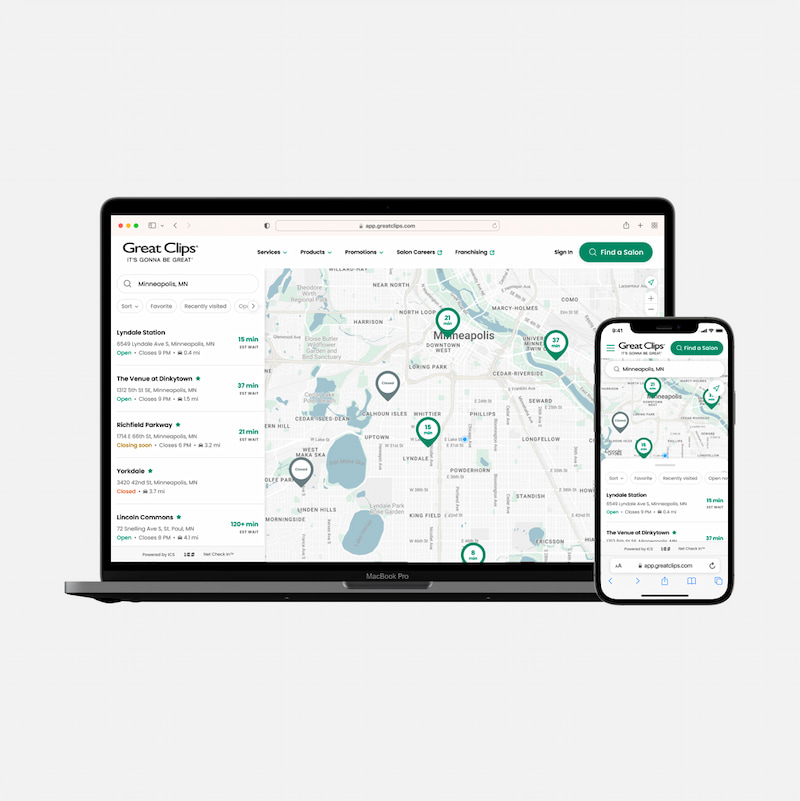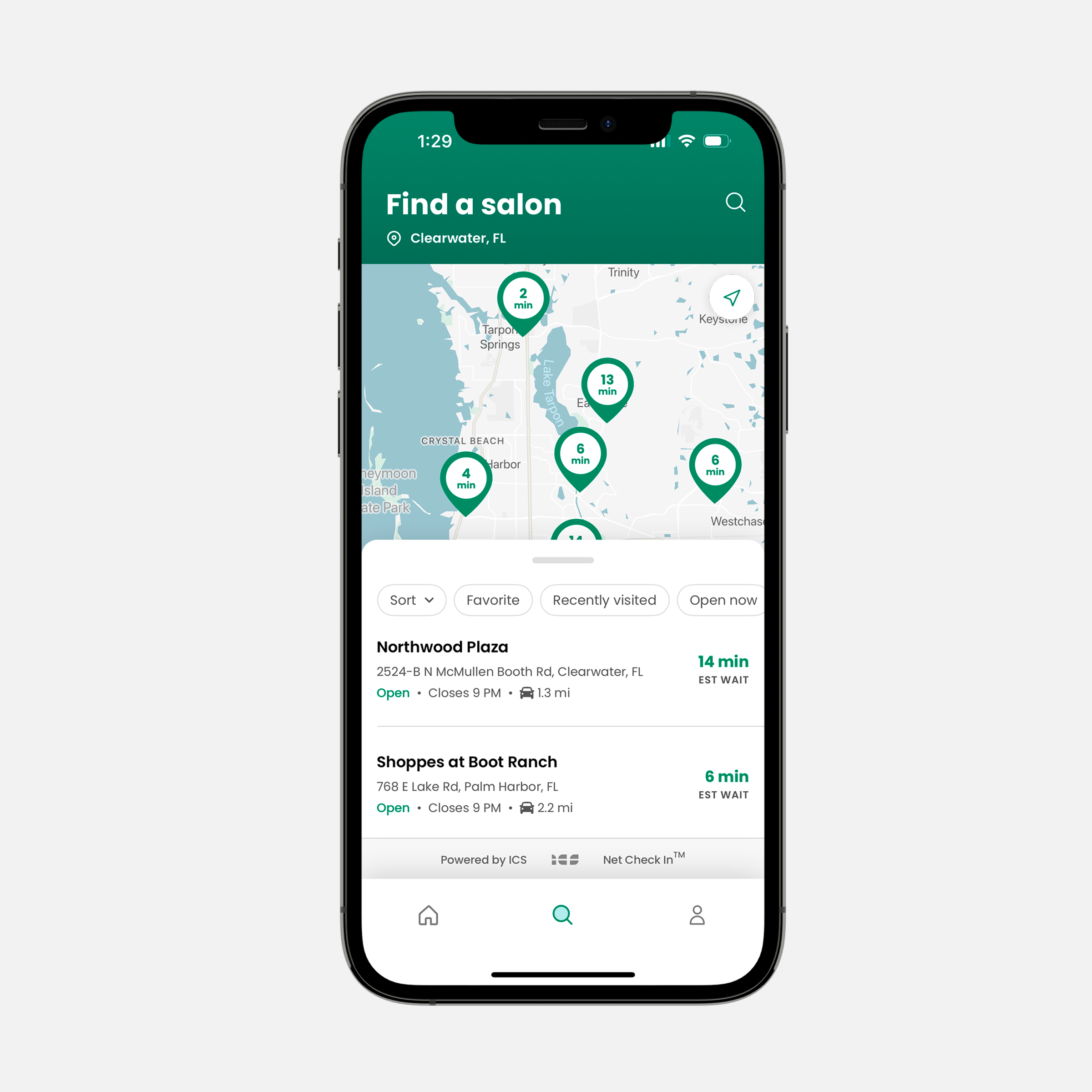Fast, easy, convenient
Online Check-In
Make the most of your day with Online Check-In. Find a salon near you, see local wait times and add your name to the waitlist from anywhere.
Questions?
Visit our Customer Service page to find answers to some of the most commonly asked questions about Great Clips and to learn how to contact us at our corporate offices or at your local salon.
Customer Service